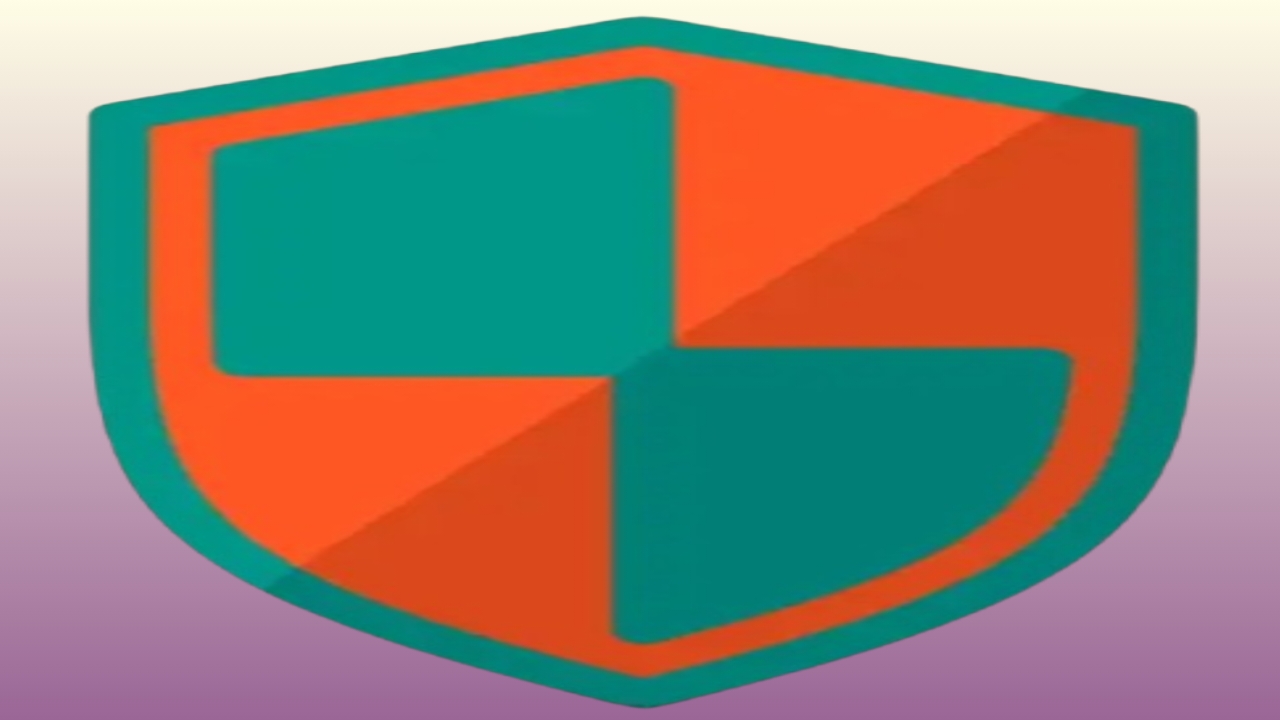In today’s digital age, privacy and security are more important than ever. With countless apps vying for your data, it can feel overwhelming to protect yourself online. Enter NetGuard – a no-root firewall that puts you back in control of your network connections without the need for complicated setups or rooting your device. This handy tool is designed to keep unwanted traffic at bay while ensuring that only the apps you trust have access to the internet. Curious about how it works? Let’s dive into what makes NetGuard a must-have app for anyone looking to enhance their mobile security!
What is NetGuard Firewall?
NetGuard is a powerful yet user-friendly firewall application designed for Android devices. It allows users to manage their internet connections without the need for root access, making it accessible to a broader audience.
This no-root firewall operates by utilizing a local VPN interface, which means it intercepts network traffic before it reaches your device. This innovative approach ensures that apps can only connect to the internet if permitted.
The app’s intuitive design makes navigation simple. Users can easily toggle individual apps on or off regarding their data usage and connectivity permissions. Plus, you get real-time statistics of your data consumption, giving you insights into how much bandwidth each app uses.
With NetGuard, privacy isn’t just an option; it’s built into its core functionality. The ability to block unwanted ads and trackers enhances not only security but also improves overall browsing experience on mobile devices.
Features and Benefits of NetGuard Firewall
NetGuard Firewall is packed with features that cater to the needs of both casual users and tech enthusiasts. Its no-root design allows for easy installation without extensive device modifications. This means you can enjoy enhanced security without the hassle.
One standout feature is its ability to monitor data usage on an app-by-app basis. Users can see exactly how much data each application consumes, promoting better management of mobile resources.
Another benefit lies in its straightforward interface. Navigating through settings is seamless, making it accessible even for those who aren’t technically savvy.
Additionally, NetGuard offers customizable options like whitelisting and blacklisting apps, giving users full control over which applications can access the internet.
This flexibility helps safeguard your privacy while allowing essential apps to function normally. With these thoughtful features, NetGuard stands out as a reliable choice in mobile firewall solutions.
How to Download and Install NetGuard Firewall
To download NetGuard Firewall, start by visiting the Google Play Store on your Android device. Simply search for “NetGuard” in the search bar.
Once you find it, tap on the app to view more details. Look for the “Install” button and click it to initiate the downloading process.
After installation is complete, locate the app icon on your home screen or in your app drawer. Tap on it to open NetGuard and grant any necessary permissions required for optimal functionality.
The user-friendly interface will guide you through initial setup options. You can customize settings according to your specific needs right from this main screen.
Enjoy browsing securely while controlling internet access for individual apps without needing root access!
Setting up and Customizing the Firewall
Setting up NetGuard is straightforward. Once you’ve downloaded the APK, open the app and grant it necessary permissions. The interface is user-friendly, making navigation a breeze.
You’ll find options to block or allow specific apps from accessing the internet. Just tap on an app’s icon and toggle the switch to customize its connectivity settings.
Advanced users can dive deeper into features like logging connections or configuring DNS settings for enhanced privacy. Want to filter traffic? You can set rules based on Wi-Fi or mobile data usage.
Don’t forget to explore themes and configurations that suit your preferences. The more you personalize it, the better it works for your needs.
Remember to regularly revisit these settings as new apps are installed or updated on your device. Keeping your firewall tailored ensures optimal security at all times.
Conclusion
NetGuard Firewall is a powerful tool for anyone looking to enhance their mobile security without rooting their device. Its user-friendly interface combined with robust features makes it an excellent choice for managing app permissions and controlling internet access.
With its ability to safeguard your data, block unwanted ads, and offer customizable settings, NetGuard stands out as a reliable solution in the realm of no-root firewalls. Whether you’re concerned about privacy or simply want to reduce data usage, this firewall has got you covered.
Downloading and installing NetGuard is straightforward, ensuring that even those who aren’t tech-savvy can set it up quickly. Once installed, the customization options allow users to tailor their experience based on individual needs.
By taking full advantage of what NetGuard offers, you can enjoy peace of mind knowing your device is better protected against potential threats while maintaining control over your personal information. Embracing such technology not only enhances security but also empowers users in today’s digital landscape.
Get download