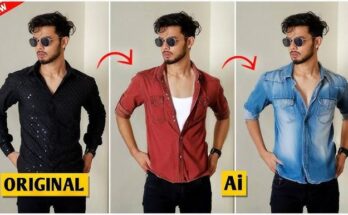Introduction to Scanner Apps
In our fast-paced digital world, the need for efficient and accessible tools has never been greater. Scanner apps have emerged as indispensable resources for anyone looking to digitize documents quickly and easily. Gone are the days of bulky scanners taking up space in your office or home. Now, with just a few taps on your Android device, you can transform physical papers into high-quality digital files.
Whether you’re a student needing to submit assignments, a business professional managing contracts, or someone who simply wants to keep their paperwork organized, these apps offer convenience at your fingertips. But with so many options available in the Google Play Store, how do you choose the right one? Let’s dive deeper into what makes a great scanner app and explore some top contenders that stand out from the crowd.
Top Features to Look for in a Scanner App
When selecting a scanner app, consider the ease of use. A user-friendly interface makes scanning documents effortless for everyone.
Next, look for image quality. High-resolution scans ensure that text and images are clear and legible. This is crucial for professional documents.
Another important feature is OCR (Optical Character Recognition). This technology converts scanned images into editable text, saving you time when editing or searching through files.
Cloud storage integration is also beneficial. It allows seamless access to your scans across devices while keeping everything organized in one place.
Security features matter. Look for apps that offer password protection or encryption to safeguard sensitive information from unauthorized access.
Adobe Scan – Best Overall Scanner App for Android
Adobe Scan stands out as the best overall scanner app for Android users. Its seamless integration with Adobe’s ecosystem makes it a favorite among professionals and students alike.
The app turns your device into a powerful scanning tool, allowing you to capture documents, receipts, and images effortlessly. With smart technology, Adobe Scan automatically detects borders and enhances scanned content for clarity.
One of its standout features is Optical Character Recognition (OCR). This allows users to convert printed text into editable digital formats. You can easily create PDFs or JPEGs from scans without any hassle.
Moreover, Adobe Scan offers cloud storage options that ensure your documents are safe and accessible whenever needed. The user-friendly interface simplifies navigation while keeping essential tools just a tap away.
CamScanner – Best for Document Management
CamScanner shines when it comes to document management. This powerful app allows users to scan, store, and organize their files effortlessly. With its cloud integration feature, you can access your documents from anywhere.
The interface is user-friendly and intuitive. You can quickly capture images of receipts, notes, or even business cards. The automatic cropping feature ensures that your scans are always clear and professional-looking.
One standout aspect is the ability to categorize documents with tags and folders. This makes retrieval simple when you’re searching for a specific file later on.
Additionally, CamScanner offers robust sharing options. Whether you need to send a single page or an entire folder, it’s just a few taps away. It’s perfect for students, professionals, or anyone looking to keep their paperwork in order without hassle.
Genius Scan – Best for Simple and Intuitive Interface
Genius Scan stands out for its simplicity and user-friendly design. This app is perfect for anyone who needs to scan documents quickly without any hassle.
The interface is clean and intuitive, allowing users to navigate effortlessly. You can capture a document with just a few taps, making it accessible for people of all ages.
What sets Genius Scan apart is its smart scanning technology. It automatically detects edges and enhances the quality of your scans. This means you get clear, high-quality images every time.
Additionally, this scanner app offers various export options. You can save your scans as PDF or JPEG files, making sharing easy across different platforms.
With cloud integration features, you can also back up your important documents seamlessly. Whether you’re at home or on the go, Genius Scan delivers convenience without sacrificing functionality.
Comparison of Features and Pricing
When choosing a scanner app, it’s essential to compare features and pricing. Each app offers unique advantages that cater to different needs.
Adobe Scan stands out with its robust OCR capabilities. It’s free but also provides additional premium features through Adobe’s subscription services.
CamScanner is another contender, known for its document management tools and easy sharing options. It has a free version, but users need to pay for more advanced functionalities such as higher quality scans and ad removal.
Genius Scan shines with its user-friendly interface. Its basic functions are available at no cost, while the paid option unlocks extra features like batch scanning and cloud integration.
Understanding these differences in functionality can help you choose the right fit without overspending on unnecessary options.
Conclusion: The Right Scanner App for You
Choosing the right scanner app can significantly enhance your productivity and simplify document management. Whether you prioritize advanced features, user-friendly interfaces, or efficient document organization, there’s a scanner app tailored to meet your needs. Adobe Scan stands out for its comprehensive capabilities that cater to various scanning tasks. For those who seek robust document management tools, CamScanner is an excellent choice. On the other hand, if simplicity and ease of use are what you’re after, Genius Scan delivers just that.
Consider what features matter most to you—be it OCR technology, cloud integration options, or pricing plans when making your decision. With the right scanner app at your fingertips, managing documents becomes effortless and efficient.
Get download