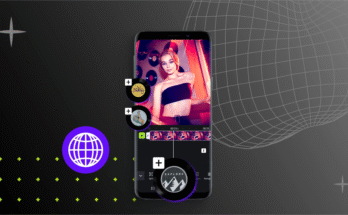What is GCam APK?
GCam is the official camera app developed by Google for its Pixel smartphones. It leverages powerful AI and machine learning to produce stunning images with features like HDR+, Night Sight, and Portrait Mode. Since Pixel-exclusive software often outperforms stock camera apps on other Android devices, developers have created modified GCam APKs that work on a wide range of smartphones.
Key Features of GCam APK
- HDR+ (High Dynamic Range)
- Combines multiple exposures for better detail in shadows and highlights.
- Produces more balanced and vibrant photos.
- Night Sight
- Captures bright and clear low-light photos without flash.
- Significantly better than most stock night modes.
- Portrait Mode
- Uses depth-sensing algorithms for professional-looking bokeh effects.
- Works on both rear and front cameras.
- Astrophotography Mode
- Allows long-exposure shots of the night sky.
- Perfect for capturing stars and milky way.
- Super Res Zoom
- Enhances digital zoom quality using AI.
- Reduces noise in zoomed-in shots.
- Top Shot & Motion Photos
- Recommends the best shot from a burst of images.
- Captures short video snippets with photos.
How to Install GCam APK on Your Android Phone
Since GCam is not officially available for non-Pixel devices, you’ll need to install a ported version. Here’s how:
Step 1: Check Compatibility
- Not all phones support GCam. Check forums like XDA Developers or Telegram GCam groups to see if your device is compatible.
Step 2: Download the Right GCam APK
- Popular GCam ports include:
- BSG GCam (MGC versions)
- Urnyx05 GCam
- Arnova8G2 GCam
- Shamim GCam
- Download from trusted sources like CelsoAzevedo.com.
Step 3: Enable Unknown Sources
- Go to Settings > Security > Install unknown apps and allow your browser/file manager to install APKs.
Step 4: Install & Configure
- Open the downloaded APK and install.
- Some versions require additional config files for optimal performance (placed in GCam/Configs folder).
Best GCam Ports for Different Phones
| Device Brand | Recommended GCam Port |
|---|---|
| Samsung (Exynos) | Shamim GCam or ZyC GCam |
| Xiaomi (Snapdragon) | BSG GCam or Urnyx05 GCam |
| OnePlus | Arnova8G2 GCam |
| Realme & Oppo | Greatness GCam |
| Poco & Redmi | LMC GCam |
Pros & Cons of GCam APK
✅ Pros
- Better dynamic range and color accuracy.
- Superior night photography.
- Free to use with no ads.
❌ Cons
- Not all features work on every phone.
- May crash on unsupported devices.
- No official support (requires manual updates).
Conclusion
GCam APK is a game-changer for Android photography, bringing Pixel-like camera quality to other devices. While installation may require some tweaking, the results are often worth the effort. Always download from trusted sources and check compatibility before installing.