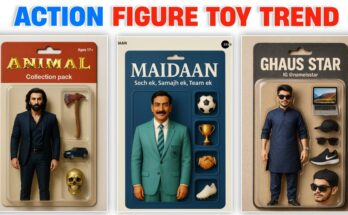Introduction
In recent years, artificial intelligence (AI) has transformed the way we interact with digital content. One of the most exciting developments in this space is the Hugging Face AI Photo Editor, a powerful tool that leverages cutting-edge machine learning models to enhance, modify, and generate images with remarkable precision.
Hugging Face, a leading AI research company, is best known for its contributions to natural language processing (NLP) with models like BERT and GPT. However, the company has also ventured into computer vision, offering AI-powered photo editing solutions that simplify complex editing tasks.
This article explores the capabilities, features, and potential applications of the Hugging Face AI Photo Editor, highlighting how it stands out in the competitive landscape of AI-driven image manipulation.
What is the Hugging Face AI Photo Editor?
The Hugging Face AI Photo Editor is a suite of AI models designed to automate and enhance image editing. Unlike traditional photo editors like Adobe Photoshop or GIMP, which rely on manual adjustments, Hugging Face’s solution uses deep learning models to perform tasks such as:
- Image Enhancement (upscaling, denoising, color correction)
- Background Removal & Replacement
- Style Transfer & Artistic Filters
- Face Swapping & Retouching
- Text-to-Image Generation (using models like Stable Diffusion)
These features are powered by open-source and proprietary AI models available on Hugging Face’s platform, making advanced photo editing accessible to developers and non-technical users alike.

Key Features of Hugging Face AI Photo Editor
1. AI-Powered Image Enhancement
Low-resolution or noisy images can be frustrating to work with. Hugging Face integrates super-resolution models (like ESRGAN) to upscale images without losing quality. Additionally, denoising algorithms help clean up grainy or blurred photos, making them sharper and more professional.
2. Background Removal & Replacement
Manually removing backgrounds in Photoshop requires precision and time. Hugging Face’s AI models (such as U^2-Net) can instantly segment subjects from backgrounds, allowing users to replace them with new scenes effortlessly. This is particularly useful for e-commerce, marketing, and social media content creation.
3. Style Transfer & Artistic Filters
Want to turn a photo into a Van Gogh-style painting? Hugging Face’s style transfer models apply artistic filters to images, mimicking famous art styles or custom designs. This feature is popular among digital artists and social media influencers looking for unique visuals.
4. Face Swapping & Retouching
Advanced Generative Adversarial Networks (GANs) enable realistic face swaps and retouching. While ethical concerns exist around deepfakes, Hugging Face provides these tools with responsible use cases in mind, such as virtual try-ons, entertainment, and digital avatars.
5. Text-to-Image Generation
With the rise of Stable Diffusion and DALL·E, Hugging Face offers APIs and models that generate images from text prompts. Users can create entirely new visuals by simply describing what they want—opening doors for advertising, concept art, and creative storytelling.
How Does Hugging Face AI Photo Editor Work?
The technology behind Hugging Face’s photo editor relies on pre-trained deep learning models fine-tuned for specific tasks. Here’s a simplified breakdown:
- Model Selection – Users pick a model (e.g., Stable Diffusion for image generation, U^2-Net for background removal).
- Input Processing – The AI analyzes the input (image or text prompt).
- AI Inference – Neural networks process the data and generate the output.
- Post-Processing – The final image is refined and delivered.
Many of these models are available via Hugging Face’s Transformers library or through their hosted API, allowing seamless integration into apps and workflows.
Use Cases & Applications
1. E-Commerce & Product Photography
Online stores can automate background removal, enhance product images, and generate lifestyle photos without expensive photoshoots.
2. Social Media & Marketing
Brands and influencers can create eye-catching visuals, apply artistic filters, and generate AI-powered ads in seconds.
3. Photography & Design
Photographers can upscale old photos, retouch portraits, and experiment with AI-enhanced edits without advanced Photoshop skills.
4. Entertainment & Gaming
Game developers and filmmakers can generate concept art, modify scenes, and create digital avatars using AI.
5. Education & Research
Students and researchers can study AI-generated art, experiment with neural networks, and explore computer vision applications.
Advantages Over Traditional Photo Editors
| Feature | Traditional Editors (e.g., Photoshop) | Hugging Face AI Editor |
|---|---|---|
| Learning Curve | Steep, requires expertise | Easy, AI automates tasks |
| Speed | Manual editing takes time | Instant AI-generated results |
| Automation | Limited without plugins | Fully AI-driven |
| Customization | High, but manual | AI adapts to input |
| Accessibility | Expensive licenses | Free & open-source options |
Limitations & Ethical Considerations
While AI photo editors offer incredible possibilities, they also come with challenges:
- Deepfake Risks – Face-swapping and generative AI can be misused.
- Bias in AI Models – Some models may inherit biases from training data.
- Quality Limitations – AI may struggle with highly complex edits.
Hugging Face addresses these concerns by promoting responsible AI usage and providing transparency in model training.
Future of AI Photo Editing with Hugging Face
As AI continues to evolve, Hugging Face is likely to introduce:
- Real-time AI editing (e.g., live video filters)
- 3D image generation for VR/AR applications
- More customizable & controllable AI models
The integration of multimodal AI (combining text, image, and voice) could further revolutionize creative workflows.
Conclusion
The Hugging Face AI Photo Editor represents a major leap in digital image manipulation, making advanced editing accessible to everyone. By leveraging state-of-the-art machine learning models, it simplifies tasks that once required hours of manual work.