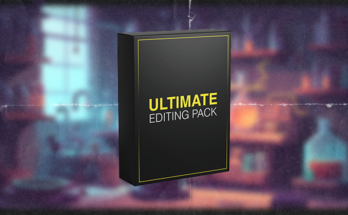In today’s digital world, personalization is key. From wallpapers to notifications, people love customizing their devices to reflect their personalities. One unique way to stand out is by creating a ringtone that features your own name. Whether you want a fun, musical version or a professional recording, making a name ringtone is easier than you think. Here’s a step-by-step guide to creating your own custom name ringtone.
Why Create a Name Ringtone?
A name ringtone adds a personal touch to your phone. Instead of hearing a generic tune, you (or your callers) can enjoy a customized audio clip. It’s perfect for:
- Personal branding – Great for professionals who want a unique touch.
- Fun and creativity – Turn your name into a song or catchy tune.
- Easy identification – Recognize your phone ringing instantly in a crowd.
Methods to Create a Name Ringtone
1. Using Text-to-Speech (TTS) Apps
If you want a quick and easy solution, text-to-speech apps can convert your name into an audio file.
- Apps to Try: Google Text-to-Speech, VoiceMaker, NaturalReader.
- Steps:
- Open the app and type your name.
- Select a voice (male/female, accent).
- Generate the audio and download it.
- Set it as your ringtone in phone settings.
2. Recording Your Own Voice
For a more personal touch, record yourself saying your name.
- Tools Needed: Smartphone voice recorder or apps like Audacity (PC) or Voice Memos (iPhone).
- Steps:
- Open a recording app and speak your name clearly.
- Edit the recording (trim silence, adjust volume).
- Save as an MP3 file.
- Transfer to your phone and set as ringtone.
3. Using Music & Beat Apps
Turn your name into a musical jingle with apps like:
- Ringtones for iPhone & Android (custom ringtone makers)
- GarageBand (for iPhone users)
- FL Studio Mobile (for advanced editing)
- Steps:
- Choose a background beat or melody.
- Record or generate a voiceover of your name.
- Mix the audio and export.
- Set as your ringtone.
4. Hiring a Voice Artist or Musician
If you want a professional touch, platforms like Fiverr or Upwork offer voice actors and musicians who can create a custom name ringtone for you.
How to Set the Ringtone on Your Phone
For Android:
- Go to Settings > Sound > Ringtone.
- Select your custom audio file.
For iPhone:
- Import the file via iTunes or the Files app.
- Go to Settings > Sounds & Haptics > Ringtone.
- Choose your custom name ringtone.
Final Thoughts
Creating a name ringtone is a fun and creative way to personalize your phone. Whether you use a simple text-to-speech tool, record your voice, or compose a musical version, the process is simple and rewarding. Try it today and make your phone truly yours!