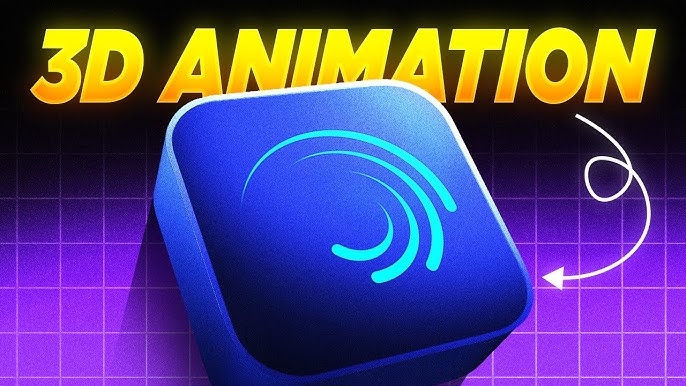In today’s digital age, video content is king. Whether you’re a social media influencer, a marketer, or just someone who loves creating videos, having a reliable video editing tool is essential. Alight Motion has emerged as one of the most powerful and user-friendly mobile video editing apps available. With its professional-grade features, it allows users to create stunning animations, motion graphics, and high-quality videos right from their smartphones.
What is Alight Motion?
Alight Motion is a premium mobile video editing app designed for both beginners and professionals. It offers advanced features like keyframe animation, visual effects, blending modes, and precise editing tools, making it a great alternative to desktop software like Adobe After Effects. Available on Android and iOS, Alight Motion is widely used for creating YouTube videos, Instagram reels, TikTok edits, and promotional content.
Key Features of Alight Motion
1. Professional-Grade Animation & Keyframing
One of the standout features of Alight Motion is its keyframe animation capability. Users can create smooth animations by setting keyframes for position, rotation, scale, and opacity. This makes it perfect for text animations, logo reveals, and dynamic transitions.
2. Visual Effects & Blending Modes
The app includes a variety of visual effects such as glitch, blur, chroma key (green screen), and color correction. Additionally, blending modes (like Multiply, Screen, and Overlay) allow for creative layering effects.
3. Vector & Bitmap Support
Alight Motion supports vector graphics, meaning users can import SVG files and scale them without losing quality. It also works with bitmap images (PNG, JPG) and video clips.
4. Multi-Layer Editing
Users can work with multiple layers of video, images, text, and audio simultaneously. This feature is crucial for complex projects like motion graphics and composite videos.
5. Customizable Text & Fonts
The app provides a wide range of fonts and text styling options, including stroke, shadow, and kerning adjustments. Users can also animate text with keyframes for dynamic titles.
6. Audio Editing & Voiceovers
Alight Motion allows users to import audio tracks, adjust volume, and add voiceovers directly within the app. This makes it easy to sync music and sound effects with visuals.
7. Export in High Quality
Finished projects can be exported in HD (up to 4K), with options to adjust frame rate and bitrate. Videos can be saved directly to the device or shared on social media platforms.
Who Should Use Alight Motion?
-
Content Creators: Perfect for YouTubers, and Instagram influencers.
-
Marketers: Great for creating ads, promotions, and branded content.
-
Animators & Designers: Useful for motion graphics and animated videos.
-
Beginners & Hobbyists: Easy-to-use interface with professional results.
Pricing & Availability
Alight Motion offers a free version with basic features and watermarked exports. The Pro version (via subscription or one-time purchase) unlocks all features and removes watermarks. It is available on the Google Play Store and Apple App Store.
Conclusion
Alight Motion is a versatile and powerful video editing app that brings professional-grade tools to mobile users. Whether you’re editing simple clips or creating complex animations, Alight Motion provides the flexibility and features needed to produce high-quality content. If you’re looking for an alternative to expensive desktop software, Alight Motion is definitely worth trying!