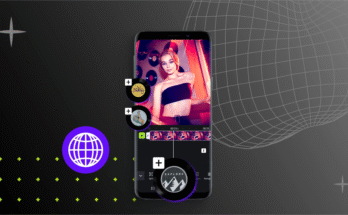In today’s digital age, high-quality video content is more important than ever. Whether you’re a filmmaker, content creator, or social media enthusiast, having crisp, clear visuals can make a significant difference in audience engagement. However, not all footage is captured in perfect 4K resolution. This is where VMake 4K Quality Enhancer comes into play—a powerful AI-driven tool designed to upscale and enhance videos to stunning 4K quality effortlessly.
In this article, we’ll explore:
-
What VMake 4K Quality Enhancer is
-
How it works
-
Key features and benefits
-
Who can benefit from using it
-
A step-by-step guide to enhancing videos
-
Why VMake stands out among competitors
What is VMake 4K Quality Enhancer?
VMake 4K Quality Enhancer is an advanced AI-powered tool that improves video resolution, sharpness, and overall quality. Using deep learning algorithms, it analyzes each frame, removes noise, enhances details, and upscales videos to 4K resolution—delivering professional-grade results without the need for expensive equipment or manual editing.
Whether you’re working with old home videos, low-resolution clips, or footage shot on budget cameras, VMake can breathe new life into your content, making it sharper, smoother, and more visually appealing.
How Does VMake 4K Quality Enhancer Work?
The technology behind VMake leverages Artificial Intelligence and Machine Learning to intelligently upscale videos. Here’s a simplified breakdown of the process:
-
Frame Analysis – The AI scans each frame, identifying objects, textures, and edges.
-
Noise Reduction – Removes graininess, compression artifacts, and blurriness.
-
Detail Enhancement – Sharpens edges, refines textures, and restores lost details.
-
Resolution Upscaling – Intelligently increases resolution to 4K while maintaining natural visuals.
-
Smooth Playback Optimization – Reduces motion blur and stabilizes shaky footage.
Unlike traditional upscaling methods that simply stretch pixels, VMake’s AI reconstructs missing details, ensuring a realistic and high-definition output.
Key Features of VMake 4K Quality Enhancer
1. AI-Powered 4K Upscaling
Converts 720p, 1080p, or lower-resolution videos into true 4K with enhanced clarity.
2. Noise and Artifact Removal
Eliminates grain, compression artifacts, and flickering for a cleaner look.
3. Detail Recovery & Sharpening
Restores lost textures, sharpens blurry faces, and enhances fine details.
4. Real-Time Preview
Allows users to see enhancements before final rendering.
5. Batch Processing
Supports multiple video enhancements simultaneously, saving time.
6. User-Friendly Interface
No technical expertise required—just upload, enhance, and download.
7. Fast Rendering Speed
Optimized AI processing ensures quick results without long wait times.
Who Can Benefit from VMake 4K Enhancer?
-
Content Creators & YouTubers – Improve video quality for higher viewer retention.
-
Filmmakers & Videographers – Restore old footage or enhance low-light recordings.
-
Social Media Influencers – Make Instagram, TikTok, and Facebook videos stand out.
-
Gamers & Streamers – Upscale gameplay recordings for better clarity.
-
Businesses & Marketers – Create professional ads and promotional videos.
-
Home Video Enthusiasts – Preserve and enhance family memories in 4K.
How to Enhance Videos Using VMake 4K Quality Enhancer
Enhancing your videos with VMake is simple. Follow these steps:
Step 1: Upload Your Video
-
Visit VMake’s official website or open the app.
-
Drag and drop your video file or select it from your device.
Step 2: Select Enhancement Settings
-
Choose 4K Upscale mode.
-
Adjust sharpness, denoise level, and stabilization if needed.
Step 3: Preview & Process
-
Use the real-time preview to check improvements.
-
Click “Enhance” to start AI processing.
Step 4: Download in 4K
-
Once processing is complete, download your enhanced 4K video.
Why Choose VMake Over Other Video Enhancers?
While several video upscaling tools exist, VMake stands out due to:
✅ Superior AI Technology – More accurate detail reconstruction than traditional methods.
✅ Faster Processing – Optimized for quick rendering without sacrificing quality.
✅ Affordable & Accessible – No need for expensive software or hardware.
✅ No Watermarks – Unlike some free tools, VMake provides clean, professional output.
✅ Multi-Platform Support – Works on Windows, Mac, and online.
Final Thoughts
VMake 4K Quality Enhancer is a game-changer for anyone looking to upgrade their video content effortlessly. With AI-driven enhancements, it delivers crisp, clear, and cinematic 4K results—whether you’re restoring old footage, improving social media clips, or producing professional-grade videos.
If you want your videos to look their best without complex editing, VMake is the ultimate solution. Try it today and experience the difference AI-powered enhancement can make!