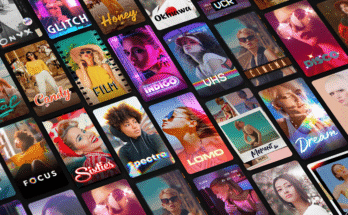What’s New in CapCut Pro 2025?
1. AI-Powered Editing Tools
CapCut Pro 2025 takes automation to the next level with AI-driven enhancements, including:
- Smart Cut & Auto-Reframe – AI detects key moments and reframes videos for different platforms (TikTok, Instagram, YouTube).
- AI Voice Enhancement – Clearer audio with noise reduction and voice clarity improvements.
- AI Background Removal – More precise object and background removal for cleaner edits.
2. Advanced Color Grading & HDR Support
- New LUTs & Presets – Professional-grade color grading options.
- HDR Video Editing – Enhanced dynamic range for stunning visuals.
- Auto Color Match – AI adjusts colors across clips for consistency.
3. Next-Level Effects & Transitions
- 3D Effects & Motion Tracking – Add 3D text and objects that follow movement.
- Cinematic Transitions – Smoother, more dynamic transitions.
- AR Filters & Face Effects – Real-time augmented reality enhancements.
4. Cloud Collaboration & Multi-Platform Sync
- Team Projects – Edit with multiple collaborators in real-time.
- Cross-Device Sync – Start editing on mobile and finish on desktop seamlessly.
5. Faster Rendering & 8K Export
- Optimized Performance – Faster preview and export speeds.
- 8K Video Support – Ultra-high-resolution editing for professionals.
Who Should Use CapCut Pro 2025?
- Content Creators – Easily edit TikTok, YouTube, and Instagram videos.
- Marketers – Create high-quality ads with minimal effort.
- Filmmakers – Advanced tools for professional-grade projects.
Pricing & Availability
CapCut Pro 2025 offers a subscription model with monthly and yearly plans, including a free trial. Existing users can upgrade for exclusive features.
Final Thoughts
With its AI-powered tools, advanced effects, and seamless collaboration, CapCut Pro 2025 is set to dominate the video editing scene. Whether you’re a casual editor or a professional, this upgrade ensures faster, smarter, and more creative workflows.