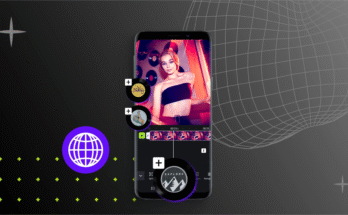In today’s digital age, high-quality visuals are essential for businesses, influencers, and casual users alike. Whether you’re an e-commerce seller, a social media enthusiast, or a professional photographer, having a reliable photo-editing tool is a must. PhotoRoom is one such app that has gained immense popularity for its powerful yet user-friendly features.
What is PhotoRoom?
PhotoRoom is a mobile and desktop application designed to help users edit and enhance their photos effortlessly. It specializes in background removal, AI-powered editing, and professional-grade touch-ups, making it a favorite among entrepreneurs, marketers, and content creators.
Key Features of PhotoRoom
1. Instant Background Removal
One of PhotoRoom’s standout features is its ability to remove backgrounds with a single click. Using advanced AI, the app accurately detects subjects and separates them from the background, saving users hours of manual editing. This is particularly useful for:
- E-commerce (product listings)
- Portrait editing (professional headshots)
- Social media content (creating clean, eye-catching posts)
2. AI-Generated Backgrounds & Templates
PhotoRoom offers a variety of AI-generated backgrounds and customizable templates. Users can replace dull backgrounds with professional studio backdrops, artistic designs, or even AI-created scenes. The app also provides templates optimized for platforms like Instagram, Facebook, and LinkedIn, ensuring perfect dimensions every time.
3. Advanced Editing Tools
Beyond background removal, PhotoRoom includes:
- Auto-enhancement (brightness, contrast, and color correction)
- Blur & shadow effects (for realistic product photos)
- Text & graphic overlays (for branding and promotions)
4. Batch Processing
For businesses handling multiple product images, PhotoRoom’s batch processing feature allows users to edit several photos at once, maintaining consistency across all visuals.
5. User-Friendly Interface
Unlike complex editing software like Photoshop, PhotoRoom is designed for beginners and professionals alike. The intuitive interface ensures smooth navigation, making professional editing accessible to everyone.
Who Should Use PhotoRoom?
- Online Sellers: Create polished product images without a professional photoshoot.
- Social Media Managers: Design stunning posts, ads, and banners effortlessly.
- Photographers: Quickly edit portraits and remove unwanted backgrounds.
- Bloggers & Influencers: Enhance visuals for a more professional online presence.
Pricing & Availability
PhotoRoom offers a free version with basic features, while the Pro version (subscription-based) unlocks advanced tools, higher resolution exports, and commercial usage rights. It’s available on iOS, Android, and desktop.
Final Thoughts
PhotoRoom is a game-changer for anyone who needs quick, high-quality photo edits without the complexity of traditional software. Its AI-powered features, ease of use, and professional results make it a must-have tool in 2024.