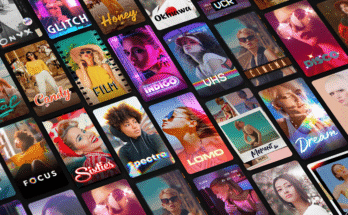In today’s digital age, video content is king. Whether you’re a YouTuber, social media influencer, marketer, or hobbyist, having a reliable video editor is essential. Filmora by Wondershare is one of the most popular video editing tools, known for its user-friendly interface and powerful features. This article explores Filmora’s key features, pros and cons, pricing, and why it’s a great choice for both beginners and intermediate editors.
Key Features of Filmora
1. Intuitive User Interface
Filmora is designed with simplicity in mind. Its drag-and-drop functionality makes it easy for beginners to start editing without a steep learning curve. The layout is clean, with a timeline, preview window, and media library neatly organized.
2. Advanced Editing Tools
Despite its simplicity, Filmora offers advanced features such as:
-
Keyframing – For smooth animations and transitions.
-
Green Screen (Chroma Key) – Easy background removal for professional-looking videos.
-
Audio Ducking – Automatically lowers background music when dialogue plays.
-
Color Grading & Correction – Enhance video quality with LUTs and color presets.
3. Rich Effects & Transitions
Filmora includes a vast library of:
-
Preset transitions (fades, slides, wipes)
-
Filters & overlays (vintage, glitch, light leaks)
-
Animated titles & text (for intros, subtitles, and captions)
4. Audio Editing & Music Library
You can easily:
-
Adjust audio levels and remove background noise.
-
Access royalty-free music and sound effects.
-
Use voiceover recording directly within the editor.
5. Export & Sharing Options
Filmora supports multiple formats (MP4, MOV, AVI, GIF) and resolutions (up to 4K). You can also export videos optimized for YouTube, Instagram, TikTok, and other platforms.
Pros & Cons of Filmora
Pros:
✔ Beginner-friendly with a smooth learning curve.
✔ Affordable compared to professional editors like Adobe Premiere Pro.
✔ Regular updates with new effects and features.
✔ Supports Windows & Mac.
Cons:
✘ Watermark on free version (removed in paid plans).
✘ Some advanced features (like motion tracking) are limited compared to high-end editors.
✘ Large projects may slow down on lower-end PCs.
Pricing & Plans
Filmora offers different pricing options:
-
Free Version – Basic features with a watermark.
-
One-Time Purchase – Around 59.99/year∗∗or∗∗79.99 lifetime (for one device).
-
Subscription Plan – Starts at $49.99/year (better for frequent updates).
Who Should Use Filmora?
-
Beginners – Easy to learn with helpful tutorials.
-
Content Creators – Quick editing for YouTube, TikTok, and Instagram.
-
Small Businesses – Professional-looking marketing videos without complex software.
Conclusion
Filmora strikes a great balance between simplicity and functionality. While it may not replace high-end editors like Premiere Pro or DaVinci Resolve, it’s perfect for those who need a fast, efficient, and budget-friendly video editing solution. With continuous updates and a growing effects library, Filmora remains a top choice for casual and semi-professional editors.