Color grading is an essential part of video and photo editing, helping creators achieve a consistent and cinematic look. One of the most powerful tools for this process is 3D LUTs (Look-Up Tables), which apply complex color transformations to footage or images. With the rise of mobile and desktop apps, applying 3D LUTs has become more accessible than ever. In this article, we’ll explore the best 3D LUTs apps available today.
What Are 3D LUTs?
A 3D LUT is a mathematical file that maps one color space to another, allowing for precise color adjustments. Unlike basic filters, 3D LUTs can modify hue, saturation, and luminance in a three-dimensional space, making them ideal for professional color grading. They are widely used in filmmaking, photography, and even game development.
Top 3D LUTs Apps
1. LUT Mobile (iOS/Android)
LUT Mobile is one of the most popular apps for applying 3D LUTs on smartphones. It supports real-time LUT application on photos and videos, making it great for on-the-go editing.
Key Features:
-
Apply custom 3D LUTs (.cube files)
-
Real-time video preview with LUTs
-
Adjust intensity and blend modes
-
Save presets for quick access
2. 3D LUT Creator (Windows/macOS)
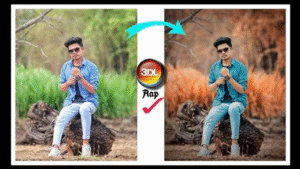
For desktop users, 3D LUT Creator is a powerful tool designed for advanced color grading. It allows deep customization of LUTs with intuitive controls.
Key Features:
-
Create and edit 3D LUTs from scratch
-
Advanced color correction tools
-
Supports Photoshop, DaVinci Resolve, and other editors
-
Batch processing for multiple files
3. Filmora (Windows/macOS/iOS/Android)
Filmora by Wondershare is a user-friendly video editor that supports 3D LUTs for quick color grading. It’s ideal for beginners and intermediate users.
Key Features:
-
Built-in cinematic LUTs
-
Import custom .cube files
-
Simple drag-and-drop interface
-
Cross-platform compatibility
4. LUTs.gram (iOS)
If you’re looking for an Instagram-friendly LUT app, LUTs.gram is a great choice. It offers one-tap filters based on 3D LUTs for quick social media edits.
Key Features:
-
Optimized for Instagram aesthetics
-
Adjustable filter strength
-
Easy export to social media
How to Use 3D LUTs in Your Workflow
-
Choose the Right LUT – Select a LUT that matches your desired style (e.g., cinematic, vintage, or modern).
-
Import into Your App – Load the .cube file into your preferred editing software.
-
Adjust Intensity – Most apps allow you to control the strength of the LUT effect.
-
Fine-Tune Manually – Combine LUTs with manual color correction for the best results.
Conclusion
3D LUTs apps make professional color grading accessible to everyone, from filmmakers to social media creators. Whether you need a mobile solution like LUT Mobile or a desktop powerhouse like 3D LUT Creator, there’s an app for every need. Experiment with different LUTs to find your unique style and elevate your visuals to the next level!



